At the Interactions 2014 keynote, we showed off a couple of features that aren't released products. We decided to do something that was different and a little out of the box with these demos. At Interactions 2013 we also showed off some things that weren't products, the difference is that this year we are making all that custom code available to anyone that wats to pick it up. The first thing that we did was use a
Samsung Gear 2 Smartwatch to display alerts from supervisor. For this to work, we created an Android application which would connect to CIC via Interaction Center Web Services (available in 4.0 SU6) and register for supervisor statistic alerts and watch a workgroup and user's queue.
We set up an alert in IC Business Manager to trigger off of Interaction Analyzer keyword spotting and when the keywords were spotted, we make a call to the watch to display that alert information. Initially, we wanted to register the Android application as a SIP client to CIC and let it handle the audio path, which we were able to get working. However, for the demo we wanted the audio to go through the watch but ran into a problem with it in that the Gear 2 would only have audio go through it, if an actual phone call was answered from the watch. When using a SIP client, the application was answering the call and there was no way to force it to the watch. Interestingly, when using a regular phone call, if answered from the watch and you switched the audio to the handset it was impossible to switch the audio back to the watch. So that was all a limitation of the watch which forced us to use the phone as a remote station. However, watch for a blog post and example code of what we did with the SIP client.
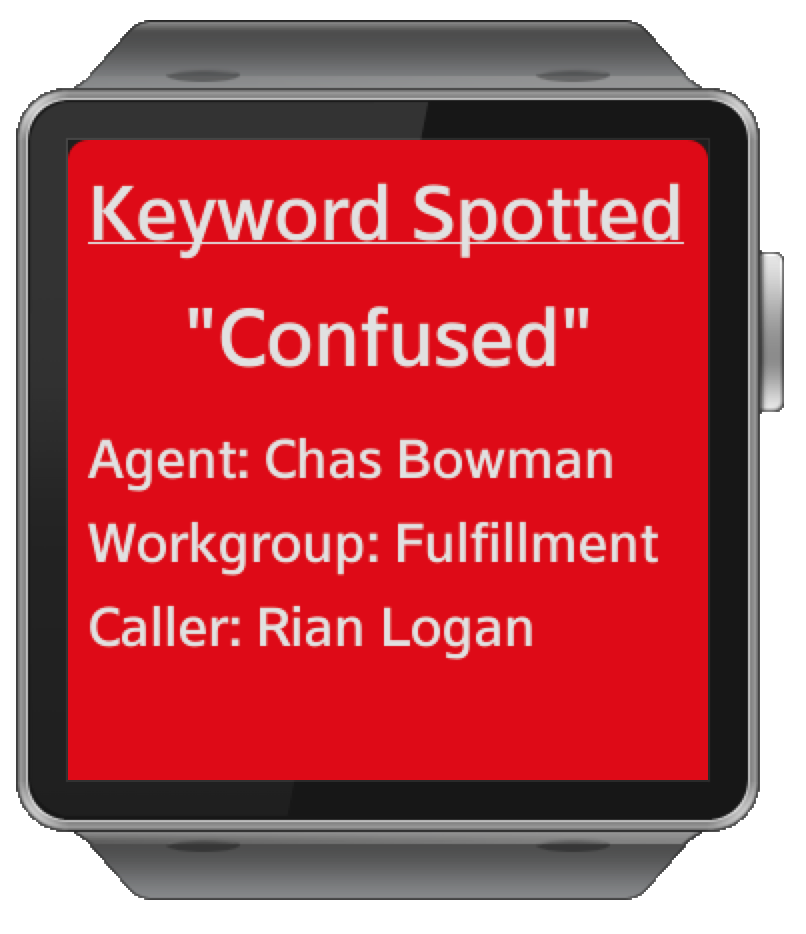

Once we got the alert, we switched to iPad supervisor to issue the listen. In one version of the code we wanted to listen right from the watch, but decided to show off the iPad app instead. The last piece of the demo was that we could use the
Plantronics Voyager Legend and get events from the headset to automatically join the call. The Plantronics Developer Site has a
blog which demonstrates getting events and we reused that in our demo. The blog had everything we needed to get running in just a couple of minutes, and we were able to use the "Device On" event which is sent to the Android app when the headset is put on the ear and use it to trigger the listen. We used the "Device Off" event from the headset to then issue a disconnect from the call.
There is a part of the code that we didn't use in the presentation. There is a RemoteWatchDisplay application that we could have used to display what was on the watch. The Samsung Gear 2 is Tizen based, which is a HTML/Javascript based OS and that made things easy to create the remote display. All I had to do was take the same HTML and JS from the watch and add a wrapper around to receive data that is sent from the phone. So when the phone would send a JSON data payload to the watch it would send the same payload to the web service.
The last piece we created was a way to embed Interaction Web Portal into Zendesk. To do this we created a simple app using the
Zendesk App Api which would embed IWP as an Iframe in the app.
All in all, it was a fun project to work on. It was something new and different from your typical call center app which can show that call center applications don't have to stick to the norm.
Related Links